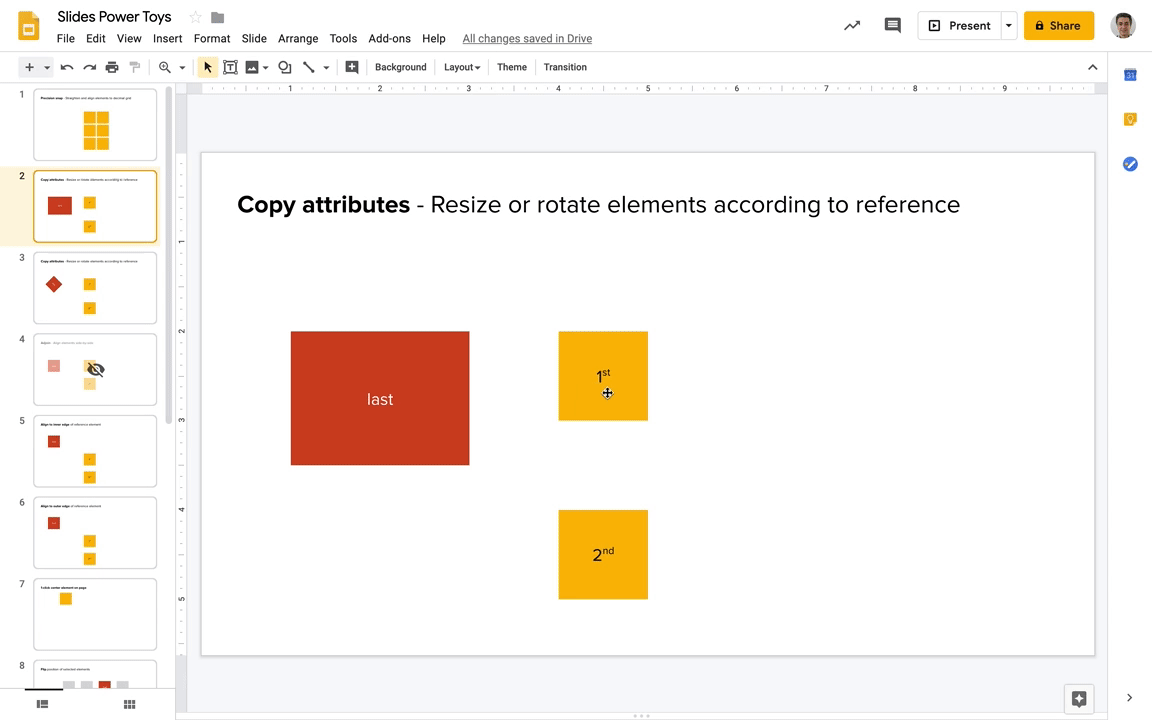Copy Attributes
Copy attributes from the last selected shape to the others. This mimics Microsoft PowerPoint’s behavior to apply the same attribute, like size, to multiple shapes.
Usage
- First, select all elements that should be resized, rotated or otherwise modified with the new attributes
- Select the reference element last
- Go to Add-ons > Slides Power Toys > Copy attributes and select Width, Height, Width and Height, or Rotation