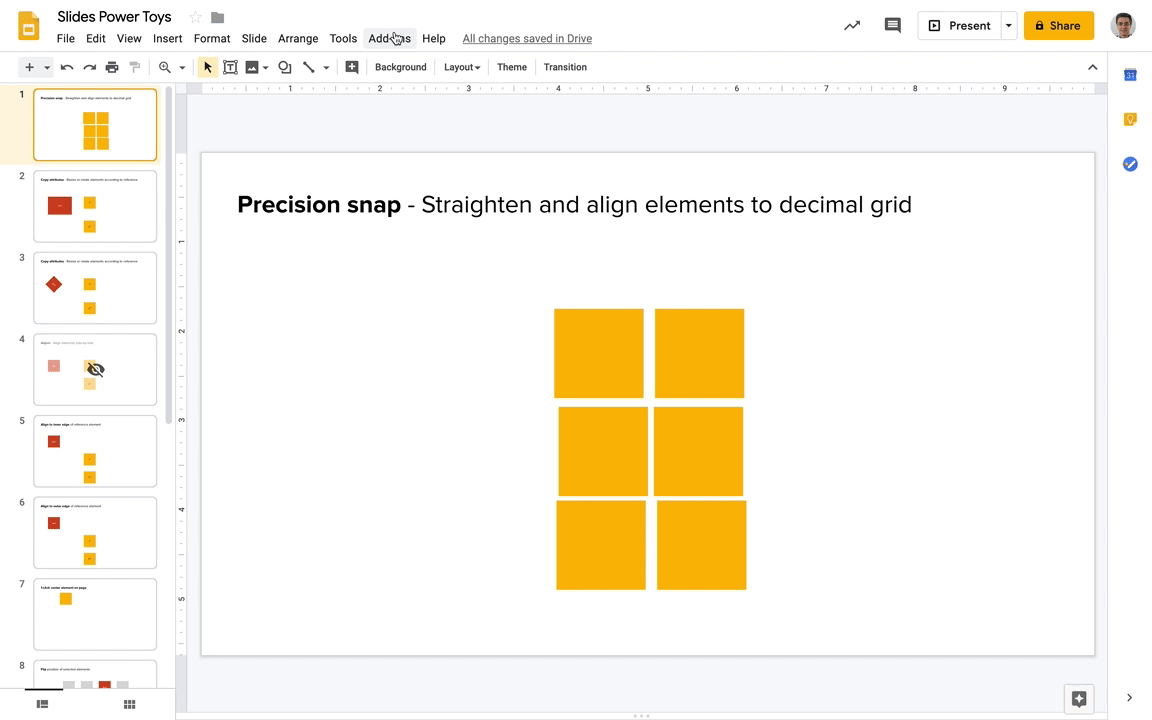Precision Snap
Commands to round various shape attributes to the closest decimal. A width of 1.23 inches becomes 1.2 inches. Select the elements to apply transformation to or select the slide to apply transformation to all elements.
Usage
- First, select all elements that should be positioned or rotated; select no element to apply the command to all elements on the slide
- Go to Add-ons > Slides Power Toys > Precision snap and select Dimension, Position, Rotation, or Straighten elements